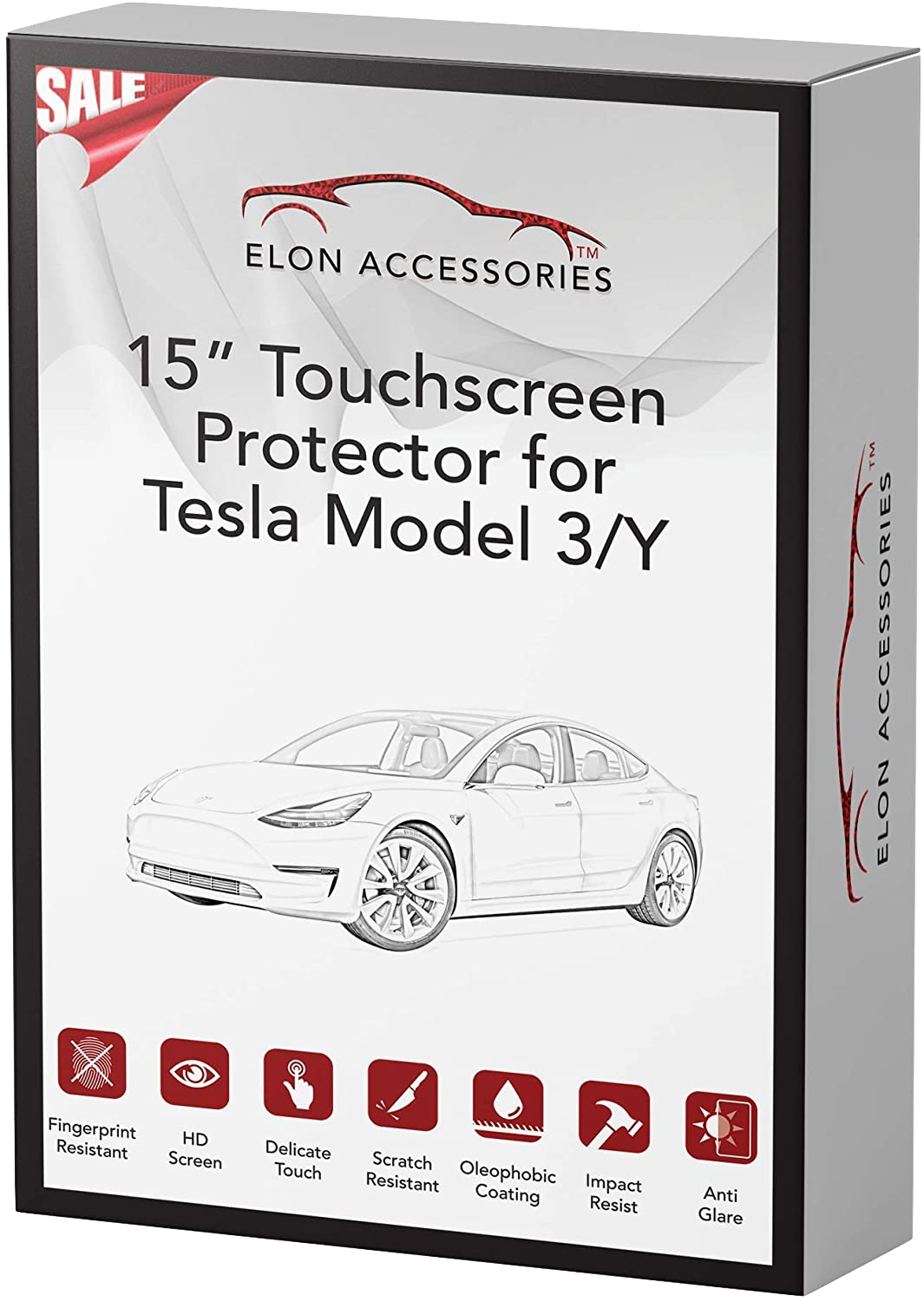TAKING
DELIVERY
Get Excited
CONGRATULATIONS!
At last, it felt like years of waiting but you have officially scheduled a pick-up date and are ready to own a Tesla! There are many things you have to prepare for ahead of delivery day and things you must know during delivery.
This Tesla delivery checklist & guide will REALLY get you ready to take delivery!
Logistics Preparation
01.
01. Download the Tesla App
Complete this step so that when you go in for delivery day, you can get your phone set up to be your car key and also interact with your car from your phone! If you have already done this, I’m sure you are logging in every day in hopes of seeing some updates! LOL we did the same, can’t blame you for trying. It will be enabled around the time of your scheduled pick up.
02.
02. Ensure your daily charging method is decided and setup
Now that you are really close to picking up your Tesla, GONE are the days of waiting at the gas station. Enjoy (or don’t) the last days of filling up your tank, take a picture maybe because if you are like us, once you go Tesla you can’t go back.
Soon you will be plugging in your car every night just like you charge your phone every night. Hopefully before you purchased your Tesla, you thought through how you will charge your car on a daily basis. Below are some of the scenarios to keep in mind, and make sure your preferred charging setup is ready to roll before delivery day.
1. NEMA 14-50 Outlet
- Recommendation: If you want to keep costs lower for charging setup, this overall will be the best option for daily overnight charging
- Average charge rate: 25-30 miles/hr
- This outlet is generally standard in newer homes nowadays but if you are in an older house, you may need to get this outlet professionally installed
- You would use the charging cable that was included with your car along with the Tesla NEMA 14-50 adapter (NOT included with your purchase any longer, click the link to purchase from Tesla)
- Get a quote from a Tesla authorized third party electrician for the installation because if any unauthorized work damages the vehicle, you will void your warranty.
- If you have an extra ~$500 to spare, check out the Tesla Wall Charger option
2. Tesla Wall Charger
- Recommendation: If you are willing to spend an extra ~$500 for the official Tesla Wall Charger plus the cost of installation, and your home can support the extra load, this is the best option as it is the fastest in home charging method
- Average charge rate: 44 miles/hr
- Generally the installation cost for this and the NEMA is similar but with this option you have to buy the extra wall charger
- View the above authorized Tesla electricians to perform this installation as well
3. Public Charging Stations (ex. Charge Point)
- Recommendation: If you have charge point chargers at your workplace, apartment garage, or somewhere nearby, this is a solid method of daily charging
- Average charge rate: 12-25 miles/hr depending on whether or not the station is shared
- Keep in mind these are generally paid stations unless your workplace offers the use of chargers for free
4. Standard 110V Wall Outlet
- Recommendation: This should NOT be used as the primary method of charging because the charge rate is very slow
- Average charge rate: 5 miles/hr
- You should absolutely have another method of daily charging and use the 110V wall outlet as a backup
- For reference, with a 12hr charge you will gain ~60 miles of range and for a full charge you are looking at more than 24hrs at least
5. Tesla Supercharger
- Recommendation: This should NOT be used as the primary/daily method of charging
- Average charge rate: 100-600+ miles/hr depending on the station
- Superchargers should be used when you travel long distance or you need a quick charge but are still using another method of daily charging methods above
- More frequent use of the superchargers will degrade the battery faster
- Your Tesla may even throw warnings at you for supercharging too often
Lots of people ask us “what if you run out of battery?” To that we say “what if you run out of gas?” Same situation, you just have to plan out your trips. With a Tesla, you do have to plan your travel a bit better due to Supercharger stations not being available at every corner YET, like gas stations. Make sure you understand all the charging scenarios above and pick your best daily charging method. You will be completely fine! Just get ready to enjoy this amazing car!
03.
03. Decide on which features you want to purchase post delivery
We are now at a point in Tesla’s history where we have the option of purchasing any one of their S3XY fleet. As a result, some features don’t come standard anymore and some addons have become more expensive. Below are some of the addons you can consider purchasing and our opinion on each.
1. Autopilot and/or Full Self Driving (FSD)
This is a controversial topic. A very popular question is whether or not these features are worth the price. The fact you are taking delivery of a new Tesla means that basic autopilot should be included in the cost so now the question is should you buy FSD? Here is our opinion if you haven’t decided on this yet. We purchased FSD when everything was available for ~$5000. We can say that this feature makes longer drives and/or daily boring commutes much less hectic and stressful. For that reason alone we think it is an amazing feature to purchase and it is going to constantly improve over time.
You should purchase it if the following reasons line up with your situation. If any one of these don’t apply then hold off on the purchase.
- You currently have the funds available to add ~$8000 to the cost of your car and are willing to spend it
- Your daily commute or travelling requires frequent freeway driving
- You want less mental stress of breaking and accelerating
- If you had FSD now, you would use it regularly
- You want to get all future self driving related updates and are excited about the future of Tesla’s self driving technology
2. Automatic Garage Door Opener
This is absolutely worth the price. It is unfortunate that Tesla is charging extra for this feature now but we highly recommend tacking on this extra feature. You can configure the settings such that when you get close to your garage it automatically opens, and when you are leaving it will automatically close and of course having the ability to open your garage from your car is worth it in itself. So absolutely go for this and follow the instructions at the link below.
3. Rear Heated Seat Upgrade
This feature will really be based on your situation. We typically drive with our family and friends and they love the ability to have their seats in the back heated. So this was a welcomed feature! If you have a family and think that this would be useful, we’d recommend purchasing this addon. Otherwise, it is nice to have but not really needed.
The hardware for this feature is already available in your car, with an in-app purchase, you Tesla will automatically get a software update with this feature enabled. CRAZY RIGHT!!? Software markup is insane but hey Tesla has to make money.
4. Premium Connectivity
This is a feature we absolutely recommend purchasing! If you have purchased the premium interior option in any of Tesla’s fleet, you will get free premium connectivity for one year and after you will have the option to subscribe at $9.99/month going forward. If you have purchased standard range & standard range plus will get free premium connectivity for 30 days before your subscription begins.
With the subscription you get Navigation, Live Traffic Data, Satellite-view Maps, Music Streaming, Caraoke, Video Streaming, and access to the Internet Browser. Without the subscription the only feature included is free Navigation (no traffic data). So as you can see, premium connectivity gets you many extra features that make the car fun to drive and use. Bottom line, we highly recommend you budget in an extra $9.99/month to get premium connectivity.
FinanCIAL & DOCUMENTATION Prep
01.
01. Complete online payment
Completing your payment online is simple and takes just a few minutes. Make sure to submit your down payment on your Tesla account. Tesla will need full payment at the time of delivery so ensure your check or other method of full payment is ready before delivery. If you are financing with Tesla then of course your payments would go through them.
02.
02. Look for insurance quotes & finalize policy
It is impossible to recommend any insurance company in terms of price. Your rates are going to be different based on age, driving habits, experience, etc. Check out all the companies that you know of and finalize on the best insurance policy for you.
However, we can speak from experience about Tesla Insurance (California only at the moment)! We switched from Geico to Tesla Insurance the week this service launched and the process was very simple. There are just a few questions to identify you, select the coverages you want in a simple breakdown, and begin your monthly subscription for insurance within minutes. You can download all your documents from your Tesla account directly and your policy renews on its own. Their customer service is also really great, no BS jumping through various departments. Get the answers right away from a real person. In terms of price, these rates also differ by person so you may or may not get a better rate. For us personally, the rate was around $60 cheaper/six-months than Geico but the coverages were almost 8x more (it was a no-brainer). Doesn’t hurt at all to get a quote so check it out below.
03.
03. Prepare all documents for delivery day
For a quick and easy delivery day, ensure the documents below are all ready to go!
- Final payment
- Drivers License(s)
- Auto Insurance
- Trade-In documents if applicable
Best Accessories
The following accessories are must-have products we recommend purchasing specifically before you take delivery of your new Tesla. Our team at TeslaCrunch is committed to providing you the best and thoroughly vetted information. So we can say with great confidence that the following products are very useful!
Sentry Mode Essentials
All Models
Samsung MicroSD Card
The Samsung Pro Endurance MicroSD card has great read/write speeds and it is specifically meant to be used with Dashcams, CCTVs, etc.
Product Image Credits – Amazon product listing
All Models
SanDisk MicroSD Card
The SanDisk MAX Endurance MicroSD card has great read/write speeds well and is also meant for Dashcams. Your Tesla won’t throw a speed error with these cards.
Product Image Credits – Amazon product listing
All Models
SanDisk Card Reader
With the purchase of a Max Endurance or Pro Endurance MicroSD card, this reader will be required to plug into the Tesla USB port. This one is compact and does the job.
Product Image Credits – Amazon product listing
All Models
Samsung T7 SSD
The SSD is going to be a high end option since they provide the fastest read/write speeds. This will certainly serve well for sentry mode but also might be overkill.
Product Image Credits – Amazon product listing
Daily Use Essentials
Model 3/Y
Center Console Organizer
Similar to the one included in the armrest storage, this flocked organizer fits perfectly in the center console! Perfect for extra storage and easy access to your essentials.
Product Image Credits – Amazon product listing
Model 3/Y
Center Console Wrap
Tired of the glossy black center console and all the fingerprints? This Matte plastic center console wrap is easy to install and looks great! Also available in carbon fiber.
Product Image Credits – Amazon product listing
Model 3/Y
TSportline Card Holder
TSportline was one of the earliest to release this key card holder! Need somewhere to keep the card in your pockets so keep it clean and safe in this leather holder.
Product Image Credits – Amazon product listing
Model 3/Y
Matte Screen Protector
This screen protector for the display in your Model 3 or Y has the best reviews and a 10yr warranty! The display is how you interact with your car so keep it safe with this protector!
Product Image Credits – Amazon product listing
All Models
Whoosh Screen Cleaner
Whoosh is by far the BEST screen cleaner out there. We first picked this up at CES and been still using for 7+ years. Highly recommended to use on your Tesla screen!
Product Image Credits – Amazon product listing
All Models
Charging Cable Organizer
Instead of letting your mobile charging cable sit on the floor, get this cable organizer to install in your garage. It’s simple, effective, and useful for keeping your charger safe!
Product Image Credits – Amazon product listing
Device Charging Essentials
Model 3
Nomad Wireless Charger
If you have a pre-2020 Model 3, it’s likely yours did not come with a wireless charger built in. We highly recommend this one made by Nomad as it fits and works perfectly!
Product Image Credits – Nomad product listing
All Models
Anker USB-C Car Charger
If you need faster car charging for your passengers, this adapter along with the appropriate cables for your phone will offer a great solution for extra charging options.
Product Image Credits – Amazon product listing
All Models
Anker USB-A Car Charger
If you have the older USB-A cables and still want additional fast charging options, then this adapter will also be a great solution for extra charging in your Tesla!
Product Image Credits – Amazon product listing
All Models
Anker iPhone Cable
This USB-C to iPhone Lightning cable will work with the Anker USB-C Fast charger shown above. Anker is known to make high quality and long last products.
Product Image Credits – Amazon product listing
Tesla Delivery Checklist
This interactive Tesla delivery checklist will help you thoroughly inspect your new Tesla Model 3 or Model Y at the time of delivery (S and X coming soon). You have purchased a very expensive new car and more likely than not, you want to make sure everything is in order before accepting delivery. If you see any issues, don’t hesitate to inform your delivery specialist!
PDF Download
If you prefer to print out this Tesla delivery checklist and take it with you on delivery day, you can download the PDF below after entering your name and email. Entering your email below signs you up for our TeslaCrunch Bytes newsletter in which you get fun and exciting updates on new products, features, and mods we explore at TeslaCrunch. We don’t spam whatsoever so no worries about that!
Basics
Exterior
Exterior Technical
Interior
Interior Technical
Model Y Additional Inspection
HAPPY DRIVING! Hopefully you found this interactive Tesla delivery checklist helpful in verifying the condition of your new Tesla! If you found other problems other than the ones listed here or you have any feedback/suggestions, we’d love to update this list so please contact us below.
Don’t forget to subscribe to TeslaCrunch BYTES!
TeslaCrunch BYTES!
Sign up to our newsletter for regular updates on Tesla news, the best and latest Tesla accessories, purchase recommendations, feature updates, and just everything Tesla!
We'll only send you content that we think will be fun, exciting, and useful! We hate spam too, so don’t worry about that here!
TESLACRUNCH
Everything you need to know for the best Tesla experience
A Redsence Company
Affiliate Disclosure
Most of the links on TeslaCrunch.com are “affiliate links.” If you click on a link and purchase the product, TeslaCrunch does receive a small commission for recommending a quality product. It is no extra cost to you. This site is also a participant in the Amazon Services LLC Associates Program, an affiliate advertising program designed to provide a means for sites to earn advertising fees by advertising and linking to Amazon.com. We are compensated for referring traffic and business to Amazon.
Disclaimer
Notice of Non-Affiliation: TeslaCrunch is not affiliated, associated, endorsed by, or in any way connected to Tesla, Inc. or any of its subsidiaries or affiliates. The official Tesla, Inc. site is at www.tesla.com. The TESLA and T logos are trademarks owned by Tesla, Inc. TeslaCrunch is not responsible for any damage or loss caused by the content posted on this website as they are purely recommendations and opinions of the team at TeslaCrunch.